Can You Really Get a Good Golf Simulator for Under $500? Best Value Golf Simulator 2025
Key Takeaways
- You can get a functional and fun golf simulator setup without spending more than $500.
- SwingLogic SLX MicroSim and Phigolf 2 offer great value for casual players and beginners.
- OptiShot 2 is good for entertainment, not hardcore accuracy.
- Rapsodo MLM is perfect for swing data, not game-like play.
- Exputt RG is laser-focused on putting.
- Look for software compatibility and space needs before buying.
- This guide helps beginners avoid junk tech and bad buys.
Why Budget Simulators Are Actually Worth It Now (No, Seriously)
So here’s the deal. The phrase “best value golf simulator 2025” sounds like some ‘click bait’ phrase slapped together to sell you something flashy. But it’s not. That keyword matters because value in this price range really does exist now. And until very recently, it didn’t. If you looked for a golf simulator under $500 a few years ago, you’d find plastic junk, weird sensors that barely worked, or mobile apps pretending to be launch monitors.
Now? Whole different story.
You’ve got real swing data, shot tracking, digital courses, and software integrations with brands like E6 CONNECT and WGT. And they’re playable. You don’t need a basement turned into a man cave with a ceiling projector and custom turf. You need a phone, a stick, and a place to swing.
Here’s why these cheap simulators exist now:
- Remote work and indoor hobbies exploded during 2020–2023.
- Casual and beginner golfers wanted practice at home.
- Tech companies saw the opening and filled the gap.
Some setups still feel gimmicky, but others are actually solid. The key is picking the right one for what you want to use it for.
Best Budget Simulators Under $500: What’s Actually Good in 2025
Not all “cheap” golf simulators are garbage. Some are…surprisingly decent. Let’s break down the ones that actually work and don’t just frustrate you.
1. SwingLogic SLX MicroSim – More Than a Toy, Less Than TrackMan
Price: Under $500
Best for: Golfers who want feedback and fun, not PGA Tour precision

Why it stands out:
- It uses E6 CONNECT. That’s the same software expensive sims use.
- It works with real clubs, foam balls, or even a stick. Weird, but it works.
- Small space? No problem. You don’t need to whack real balls.
This one’s basically the everyman’s practice setup. You get swing data like speed, club path, and face angle. It’s not crazy accurate like TrackMan or Mevo+, but for the price? Honestly solid.
What it nails:
- Great feedback for the price
- Flexible setups—indoor/outdoor, clubs or sticks
- Modes for both practice and games
Where it stumbles:
- Setup takes a bit. Expect to fiddle with it.
- You’ll need to learn how to sync E6 properly
Bottom Line: It’s fun. And it works. You’re not getting full-on physics simulation, but it’ll improve your swing awareness.
2. Phigolf 2 – The Casual King of Affordable Golf Sims
Price: Also under $500
Best for: Anyone who wants golf nights with friends without turning their garage into a tech lab

Key features:
- Lightweight sensor attaches to a swing stick (included) or your own club
- Compatible with E6 CONNECT, WGT, and its own app
- USB-C and Bluetooth 5.0 mean quick setup
- Games and challenges keep it fun
No hitting real balls here—this is a virtual swing system. So if you’re hoping to see real ball flight from your actual contact…you’re not. That said, if you’re just getting started or want something interactive, it’s a blast.
What’s great:
- Works on TVs or phones—super flexible
- Actually feels immersive for the price
- Multiplayer mode is a hit at family gatherings
Downsides:
- No ball-strike data. It’s simulation only.
- Not great for serious training
Bottom Line: Best pick if you’re more interested in fun and friendly competition than analyzing launch angles and carry distance.
3. OptiShot 2 – More Game Than Tool, Still Pretty Cool
Price: Usually $300 to $400
Best for: People who want a game-like experience with real swings
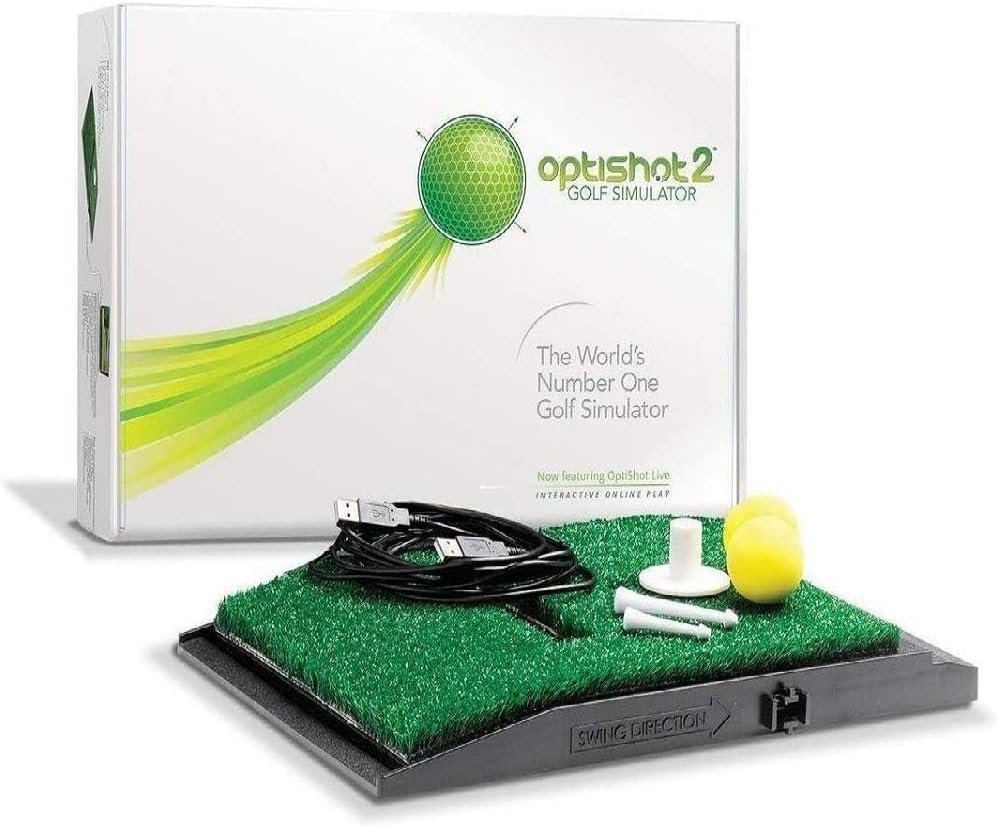
OptiShot 2 has been around for a while. It tracks your club’s movement using infrared sensors, not cameras or radar. It’s not super accurate, but it’s consistent, which matters more than you’d think.
What it offers:
- Comes with 15 virtual courses
- Multiplayer capability (yes, you can play with friends)
- Practice modes and adjustable settings
You’ll need:
- A PC or Mac
- A little patience—it’s not plug-and-play smooth
Pros:
- Fun to use
- In-game feedback is helpful if you’re learning
- Tons of community support (forums, mods, etc.)
Cons:
- Not accurate enough for serious skill building
- Can’t use on iPads or mobile
Bottom Line: Think of it like Mario Golf if Mario actually cared about club path and swing tempo.
4. Rapsodo Mobile Launch Monitor (MLM) – All About That Data
Price: Right at $499
Best for: Golfers who care more about data than gamified play

This one’s a mobile launch monitor. Not a simulator with courses. You place it behind you, swing with real balls, and it tracks your launch angle, speed, and distance using your phone’s camera.
Key stuff:
- Works only with iOS
- Shot tracer included—pretty cool for swing review
- Syncs with the cloud and analytics dashboards
It’s not:
- A course simulator
- A game system
But if you want portable data without shelling out $2,000? It’s gold.
Pros:
- Surprisingly accurate
- Video + data combo is nice
- Very easy to carry and set up
Cons:
- No virtual courses or swing stick
- Needs good lighting and space
Bottom Line: If you’re into numbers, this is your pick.
5. Exputt RG EX500D – Because Your Putting Is Probably Worse Than You Think
Price: Around $400–$500
Best for: Golfers sick of missing 4-foot putts

This one’s different. No full swings. Just putting. But it tracks speed, face angle, direction, and even tempo in real time. It’s legit.
How it works:
- A putting mat and camera system go in front of your putt line
- You putt real balls
- Feedback is instant on-screen
It’s ideal for tight spaces. Like apartments, dorms, offices, wherever.
Best parts:
- Dial in your short game with actual data
- Very accurate, very simple
- Skill modes make practice less boring
Flaws:
- No full swing practice at all
- You need a flat surface to set it up properly
Bottom Line: If you just want to stop 3-putting, this’ll do the job.
Key Considerations Before Buying a Golf Simulator Under $500
Before you drop your cash—even if it’s only $500—you should stop and think. What are you actually trying to get out of the simulator? Not what Instagram told you. Not what your friend said. What you want.
People go wrong here all the time. They’ll buy the first thing that looks flashy and then realize it doesn’t even fit their room. Or it doesn’t work with their device. Or worse, it doesn’t give them anything useful.
Here’s what you really need to ask.
What’s your purpose?
This is the big one. Are you looking to get better? Like, genuinely work on your swing path, tempo, or contact?
Or are you trying to just have a good time, play a few virtual rounds, maybe laugh at your friend’s shank into virtual water?
If you want feedback on your swing, launch monitors or sensor-based simulators (like Rapsodo or SwingLogic) are more your speed.
If you want to just play and have fun? Go for OptiShot 2 or Phigolf 2. They’re built for that.
Quick breakdown:
| Goal | Best Fit |
| Swing Improvement | Rapsodo MLM, SwingLogic SLX |
| Casual Entertainment | Phigolf 2, OptiShot 2 |
| Short Game Practice | Exputt RG |
Do you have space? No, like…actually?

Lots of people think they’ve got “plenty of space,” until they start swinging indoors and take out a light fixture.
Check:
- Do you have at least 8 feet of ceiling clearance?
- Can you swing a club without hitting walls, furniture, or your cat?
- Do you need a hitting mat, or will you hit into a net?
If you’re not using real balls (like with Phigolf or SwingLogic), you don’t need a ton of space. But full swings still need room.
Some folks use garages. Others use basements. Just measure everything twice before buying anything.
What software does it run on?
This part’s sneaky.
Some simulators include software like E6 CONNECT, WGT, or OptiShot 3D—but only demo versions. The full versions might cost more.
Also, some are mobile-only. Others are PC/Mac only.
Software Matters:
- E6 CONNECT: Realistic. Good graphics. Some modes are free.
- WGT: Pretty, but glitchy sometimes.
- OptiShot: Fun but dated visuals.
- Rapsodo’s App: Functional, data-focused. No courses.
You might also need a subscription. Look closely at what’s included.
What tech do you already have?
If you’re using a Rapsodo, you need an iPhone. If you’re going with OptiShot, you’ll need a PC or Mac—not just a Chromebook.
No one tells you this upfront. But you’d be shocked how many people buy a $400 simulator only to find out it doesn’t work with what they own.
Check these before you buy:
- Operating system (iOS vs. Android, PC vs. Mac)
- Bluetooth version (some newer devices need at least 5.0)
- App availability
- Storage space on your device
Do you want to play solo or with friends?
Solo practice? Every option on this list works.
But if you want to play against others, you’ll want to check for:
- Multiplayer support
- Game modes
- Wi-Fi play or turn-based systems
Phigolf and OptiShot both support multiplayer. The rest are more individual-use focused.
Is the simulator future-proof?
Look, nothing under $500 is going to last you forever. But you still want something that won’t be totally obsolete in 6 months.
That means:
- Active updates from the developer
- Ongoing software support
- Replaceable parts (sensor batteries, club mounts, etc.)
- A strong community (Reddit, YouTube, forums)
If you’re buying something that no one talks about online? That’s a red flag.
Summary Checklist
Before you hit that “Buy” button, run through this quick checklist:
- [ ] Do I want feedback, fun, or both?
- [ ] Do I have enough space to swing?
- [ ] Will this work with my phone/laptop?
- [ ] Is software included or separate?
- [ ] Can I play alone and with friends?
- [ ] Are there active updates and support?
If you’ve got most of these boxes ticked, you’re probably good to go.
Honorable Mentions & DIY Simulator Hacks That Might Surprise You
You’ve seen the under-$500 options. But maybe you’re wondering—what if I could stretch the budget just a little bit? Or what if I could build my own sim setup and still save money?
Here’s the honest truth: if you’re okay with not having a totally polished, plug-and-play product, you can absolutely put together a DIY simulator setup that feels a lot more expensive than it is. And if you’re able to creep just $50–$100 over the $500 mark, a few really strong options open up too.
Let’s break it down.
Budget Busters That Might Still Be Worth It
Let’s say your budget is $500, but you can flex it to maybe $550 or $600 if the value’s there. These options aren’t under $500, but they get brought up all the time by golfers on forums, Reddit, and YouTube for one reason: they punch way above their weight.
FlightScope Mevo (Original)

Price: $549 – $599
What you get:
- Doppler radar-based launch monitor
- Measures carry distance, ball speed, spin, vertical launch, and more
- Video capture with data overlay
Downsides:
- No simulated courses
- Needs lots of room behind you to work properly
- Only 1–2 software integrations
If you care more about improving your numbers than playing Pebble Beach in VR, this is one of the most accurate launch monitors under $1K. Tons of pros use it.
Garmin Approach R10

Price: Usually $599–$650 (but sometimes on sale)
Why people love it:
- Portable
- Fully simulated course play with E6 and Home Tee Hero
- Swing data plus video replay
Why it might not work for you:
- Usually out of the $500 range
- Requires solid lighting and a clean swing space
- App has a learning curve
Still, if you find it on sale (they do drop under $500 now and then), it’s a killer deal.
DIY Golf Simulator Setup: What You Can Build for Under $500
Want to build your own sim setup instead? Here’s how people are doing it without spending big. Spoiler: it’s not as hard as you think.
1. Use Your Phone + Net + Mat Combo

- Get a cheap net on Amazon for $70–$100.
- Buy a mat with decent padding ($60–$100).
- Use a free swing app like SwingU or Shot Tracer on your phone or iPad.
- Optional: Add a cheap launch monitor like the PRGR ($199).
You won’t get high-end sim graphics, but you’ll have a reliable practice setup with instant swing feedback. You can film your swing, analyze contact, and even track club speed.
2. Franken-Sim With Used Gear
Yes—used gear.
People sell launch monitors and sim kits on:
- eBay
- Facebook Marketplace
- Reddit (r/Golfsimulator and r/Golfclassifieds)
You can snag older models like the original OptiShot or even a used Phigolf for half the new price.
What to look for:
- Sensors that still pair with current apps
- Accessories like club mounts and charging cables
- No deep scratches or broken cases (especially for launch monitors)
3. Projector + Foam Ball Setups
Want immersion on a shoestring?
- Hang a white sheet or paint a wall ($0–$30).
- Get a cheap 1080p projector on Amazon for under $120.
- Pair it with a simulator that mirrors to a PC or tablet (Phigolf works great here).
- Use foam balls or no balls at all to stay safe.
Boom. Full-screen golf with a swing stick, and you didn’t have to wreck your wallet.
Real Talk: Should You Even Bother With DIY?
If you’re techy or patient? Yes.
If you want no-hassle, just-play setup? Probably not.
DIY saves money, but you trade convenience. Most beginner golfers prefer something out-of-the-box. But if you’re willing to tinker? You can build a surprisingly great setup that feels semi-pro.
Fast Recap – DIY Setup Cost Breakdown
| Component | Estimated Cost |
| Net | $75 |
| Hitting Mat | $80 |
| Swing Stick | $20 |
| Cheap Launch Monitor (PRGR) | $199 |
| Projector (Optional) | $120 |
| Phone/Tablet | Already owned? |
| Total | ~$400–$500 |
That’s the same price as a plug-and-play simulator—but this gives you more flexibility. Just know you’ll be the tech support when something glitches.
Final Thoughts: What’s the Actual Best Value Golf Simulator 2025?
So here we are. You’ve seen the cheap simulators. The semi-cheap simulators. The DIY hacks. And maybe you’re still thinking—ok, but what’s the best value golf simulator 2025 if I’m just starting out and don’t wanna waste money?
The answer? It depends. Not a fun answer. But it’s the right one.
If you want swing feedback that feels real:
Go with SwingLogic SLX MicroSim. You get proper swing path info, club face data, and software that doesn’t feel like it was made in 2007.
If you want something you can set up in 5 minutes and laugh with your kids or friends:
Phigolf 2 is the one. It’s fun. It’s light. It works with your phone. You don’t need to think too hard about it.
If you’re a stats nerd who wants to know exactly why your slice is killing your drives:
Rapsodo Mobile Launch Monitor is where you should spend your money. You’ll get data. Real data. Not just vibes and virtual swings.
If your putting sucks and you’re tired of 3-putting everything inside 10 feet:
Try the Exputt RG EX500D. It’s a putting-only sim, but it’s real, and it’ll make you better. Fast.
If you’re looking to play actual rounds with real swings in a multiplayer setup:
Then OptiShot 2 is worth a look—but only if you’ve got a PC or Mac, and a bit of patience for setup.
What should you avoid?
- Anything with zero community reviews
- No-name brands selling on discount gadget sites
- Simulators that don’t even tell you what software they work with
If you can’t find a Reddit thread, YouTube video, or recent review of a simulator? Skip it.
So… is a $500 golf simulator worth it?
Yes—if you match the tool to your goal.
What people mess up is assuming all sims are the same. They’re not.
Some are built for fun. Some are built for feedback. Some don’t really know what they are, and those are the ones to avoid.
But if you choose carefully, $500 can absolutely get you started with a system that makes you want to practice more, swing more, and get a little better—even if you’re doing it from a cramped garage with a foam ball and a secondhand mat.
FAQs About Budget Golf Simulators and the Best Value Golf Simulator 2025
Here’s where we answer the stuff that’s probably still bouncing around in your head. These are the real-world questions people ask after reading about budget golf simulators—and before they click “Buy.”
Can I get a real golf simulator for under $500? Or is that just marketing spin?
Yes, you can. But define “real.”
If you mean a full-course, high-speed, radar-based system like TrackMan or SkyTrak? No.
But if you’re asking, “Can I get something that tracks my swing, gives feedback, or lets me play on virtual courses?”—then yeah. That’s exactly what the best value golf simulator 2025 lineup is all about.
Which simulator works best in small spaces?
Phigolf 2 and SwingLogic SLX MicroSim are built for tight areas.
- No need to actually hit balls
- No net or projector required
- You can play with just a stick and a screen
Perfect if you live in an apartment or don’t want to rearrange your entire garage.
Do I need a computer or special device?
Some sims need computers (OptiShot 2), while others work with phones and tablets (Phigolf, Rapsodo).
Quick rundown:
| Simulator | Device Needed |
| SwingLogic SLX | Phone, tablet |
| Phigolf 2 | Phone, tablet, smart TV |
| OptiShot 2 | PC or Mac only |
| Rapsodo MLM | iOS device (iPhone/iPad) |
| Exputt RG | TV/monitor via HDMI |
Check what you already own. The last thing you want is to buy a sim and then realize you need to upgrade your tech to use it.
How accurate are budget simulators?
Honestly? They’re good enough for beginners.
You’re not getting PGA Tour precision. But:
- SwingLogic and Rapsodo give useful metrics
- OptiShot gives relative feedback that’s fine for casual play
- Exputt is shockingly precise for putting practice
- Phigolf is fun-first, accuracy-second
So, if you’re a beginner or casual player, the feedback you get is going to help. It’s not perfect, but it’s better than nothing—and way better than just guessing.
Can I improve my game with these, or are they just toys?
Depends on how you use them.
If you swing once a week and never look at your data? Then yeah, it’s a toy.
But if you:
- Review your swings
- Track metrics over time
- Use it consistently
- Focus on improving small things
…then yes, you can absolutely improve your mechanics, timing, tempo, and short game with a budget golf simulator.
Are there hidden costs?
Sometimes, yeah.
Here’s what to watch for:
- Software fees: Some simulators give you only a demo version of E6 or WGT. Full versions might cost extra.
- Subscriptions: A few offer optional monthly or annual plans.
- Accessories: Not all kits come with mats, nets, or mounts. Read the fine print.
What’s the cheapest setup that still feels like golf?
Probably Phigolf 2. It doesn’t track real ball flight, but it feels like golf, especially when you’re swinging at a digital green on your TV. It’s also the most beginner-friendly. No setup headaches. Just swing.
If you want real ball impact data though, look at Rapsodo or the SwingLogic SLX. They give you actual numbers, not just animations.
Do I need a projector and screen to enjoy a golf simulator?
Nope.
Every simulator listed here works with a phone, tablet, or computer monitor. Projectors are cool, but they’re not required—especially not for under $500 setups.
You can always add a projector later if you want more immersion.
What’s the best value golf simulator 2025 if I want a mix of feedback and fun?
SwingLogic SLX MicroSim hits that sweet spot.
- Real swing tracking
- E6 course play
- Indoor or outdoor setup
- Doesn’t need a real ball
It’s the one that feels the most like a training tool, without being boring.
Where should I buy a budget simulator from?
Stick with:
- Amazon (look at reviews carefully)
- Rain or Shine Golf
- PlayBetter.com
- Direct from manufacturer websites
Avoid random electronics shops or weird marketplaces unless you really know what you’re doing. Too many knock-offs or unsupported models floating around out there.


